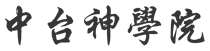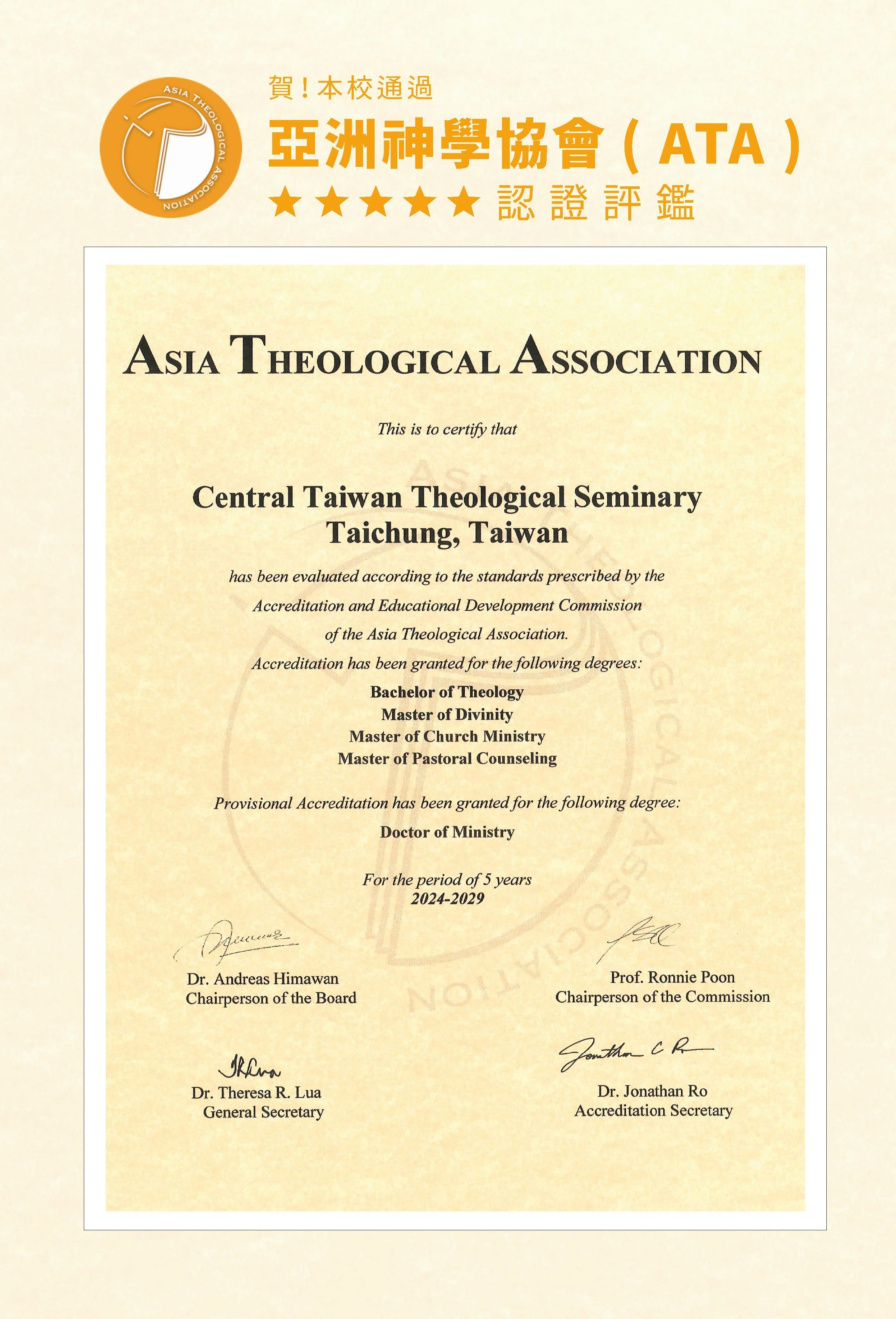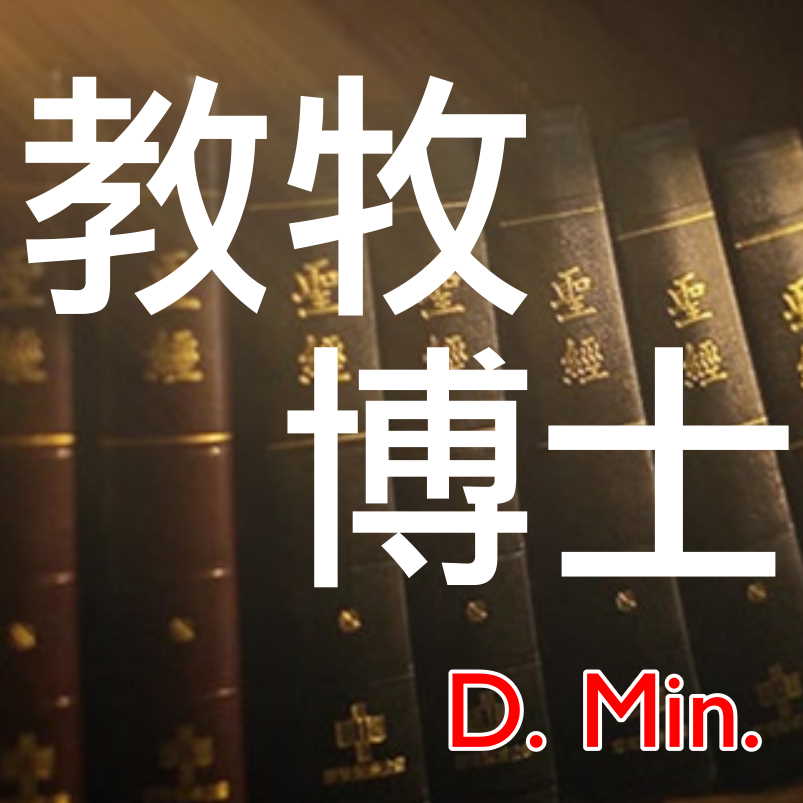中台神學院歡迎您!
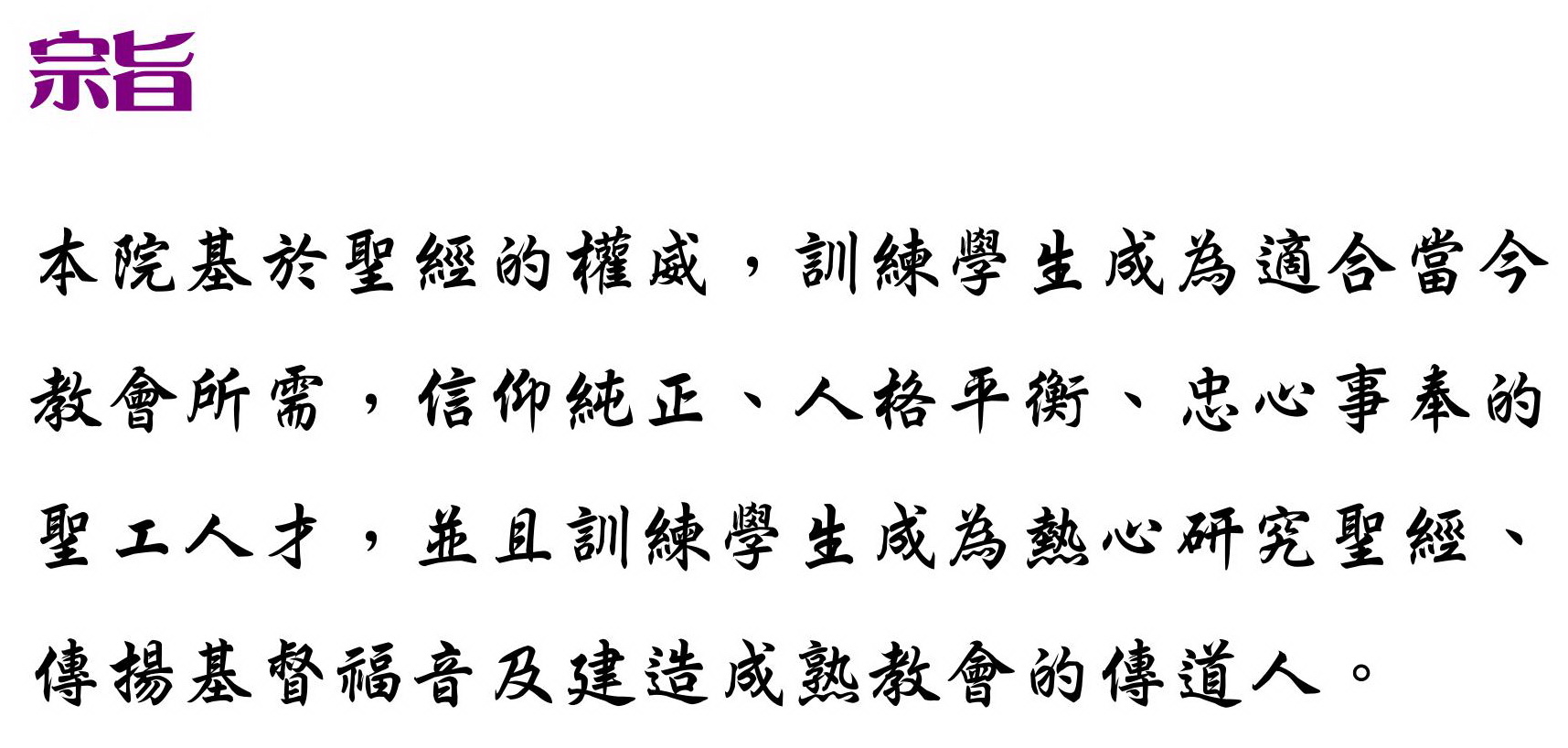
Joomla!
This module displays a username and password login form. It also displays a link to retrieve a forgotten password. If user registration is enabled (in the Global Configuration settings), another link will be shown to enable self-registration for users. Help
This module displays a menu on the site (frontend).  Menus can be displayed in a wide variety of ways by using the menu options and css menu styles. Help
Displays a set number of articles from a category based on date or random selection. Help
This Module shows a list of the currently published Articles which have the highest number of page views. Help
As you make your Joomla! site using the extension you will control the details of the display using parameters. Parameters control everything from whether the author's name is displayed to who can view what to the number of items shown on a list.
Default parameters for each components are changed using the Options button on the component toolbar.
Parameters can also be set on an individual item, such as an article or contact and in menu links.
If you are happy with how your site looks, it is fine to leave all of the parameters set to the defaults that were created when your site was installed. As you become more experienced with Joomla! you will use parameters more.
ÂÂ
子分類
Extensions
The Joomla! content management system lets you create webpages of various types using extensions. There are 5 basic types of extensions: components, modules, templates, languages, and plugins. Your website includes the extensions you need to create a basic website in English, but thousands of additional extensions of all types are available. The Joomla! Extensions Directory is the largest directory of Joomla! extensions.
焦點專區
活動專區
重要消息
受理報名至12月29日(週一)截止
受理報名至2026年2月9日(週一)截止
1月9日(週五)前完成報名繳費者8折
教牧博士科
2025教牧博士科
教牧博士科
教牧博士科